What does “Seller admits to counterfeiting on Trade Manager chat tool”refer to?
It refers to the scenario where a seller admits that the products offered for sale are counterfeit.What information are required to prove that a seller admits to counterfeiting through Trade Manager?
To establish that a seller admits to counterfeiting, please collect the following information through Trade Manager:1. The product ID (The product listing should correspond to the infringing listings subject to complaint)
2. The brand of the complained product listings
3. The seller confirms that it is selling counterfeit products bearing rights holder’s brand.
What is Trade Manager Proof Number?
The Trade Manager Proof Number is generated automatically on each conversation if chatting via Trade Manager.How to get the Trade Manager Proof Number?
To get the Trade Manager Proof Number, please refer to the instructions below:1. Please open the chat window with the complained seller and click the button and click More(更多).
【For windows】
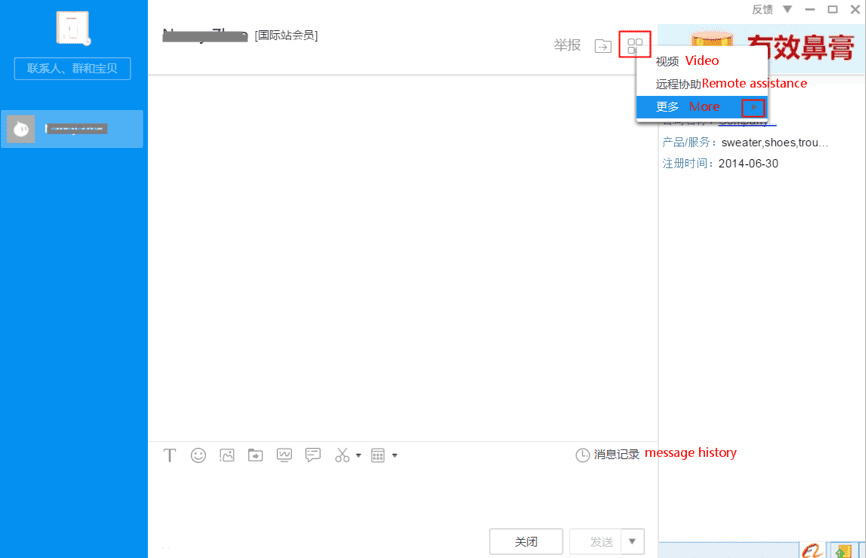
【For Mac】

2. Please choose Report(举报), then you will be directed to the page below.

3. Please click the button to copy the Trade Manager Proof Number.

4. Please paste the Trade Manager Proof Number at the “Trade Manager Proof Number”field.

FAQ of Alibaba Intellectual Property Protection Platform