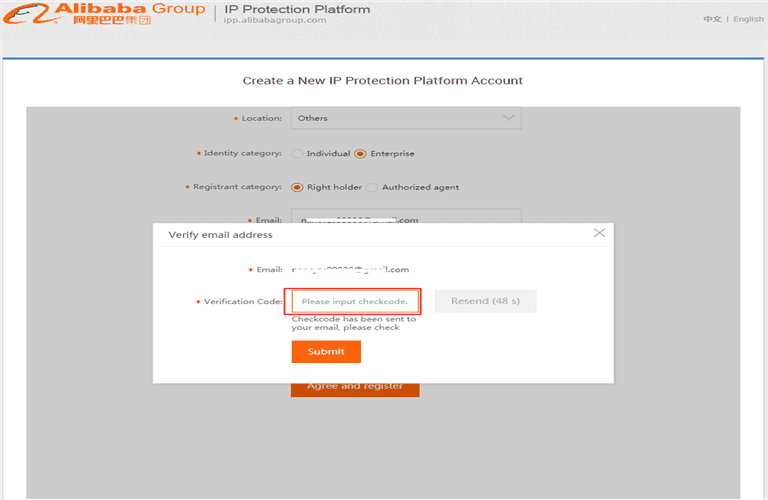As an enterprise registered outside mainland China, how do I register an IPP account?
1. Access the Alibaba IPP Platform at https://ipp.alibabagroup.com/ and click the “Register” button at the top right-hand corner.
2. Click the drop-down button and select your location as “Others” if you are an enterprise registered outside mainland China.

3. Click “Enterprise” if you want to register an account as an enterprise.

4. Choose “Right holder” if you are the rights holder or choose “Authorized agent” if you act as an agent authorized by a rights holder to protect and enforce their IPR by submitting notice-and-takedown requests.

5. Enter a valid email address to receive relevant updates, such as registration verification codes, and other important notifications from Alibaba IPP Platform. This email address is for registration purposes only and we will not share it with any other party unless you indicate otherwise.

6. Set up your login password and refer to the pop-up notice for the detailed requirements.

7. Slide the verification arrow to the right to verify.

8. Use the tick box if you agree to the IPP User Agreement and IPP Privacy Policy (for details please click the “IPP User Agreement” or “IPP Privacy Policy” links) and click the “Agree and register” button to submit the registration application.

9. Please check your mailbox (the email address you have just entered to register for the IPP account) and enter the six-digit verification code to finish the account registration.