IPP System Upgrade FAQ
Q: Why system upgrade is needed?
A: In order to improve your experience in protecting your IP rightsright-holders' user experience, Alibaba Group will consolidate its IP Protection protection systems so that a right holder can submit IPR complaints across multiple platforms with one account.the AliProtect® system (legal.alibaba.com) has been upgraded and consolidated into Alibaba Group's Intellectual Property Protection Platform (ipp.alibabagroup.com). This platform provides IPR complaints and protection services for www.taobao.com, www.tmall.com, www.alibaba.com, www.aliexpress.com, and www.1688.com.
Q: What will be optimized after the system upgrade?
A: After this upgrade, you can log into ipp.alibabagroup.com to manage your IPRs in one place for various Alibaba platforms including www.taobao.com, www.tmall.com, www.alibaba.com, www.aliexpress.com, and www.1688.com.
Q: What's the deadline of the system upgrade?
A: The IPR management and complaint functions of AliProtect® (legal.alibaba.com) will go offline after December 31, 2016. Please log into AliProtect® to upgrade or consolidate accounts before the system upgrade date.
Q: Where are the entrance to login and complaint after system upgrade?
A: The Unified login entrance is ipp.alibabagroup.com. You can log in with your upgraded account and password.
Q: What impact will the system upgrade have on qualification and complaint?
A: After the system upgrade, your approved qualification and historical complaint information will not be affected, but the drafts that have not been submitted successfully in AliProtect® will not be retained.Please refer to the picture below:
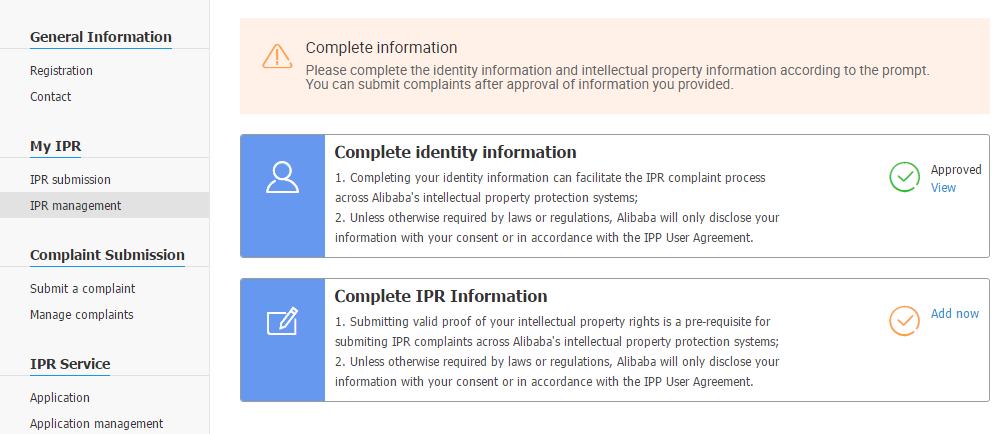
Q: Why some complainants need to change mailbox during the system upgrade?
A: If the email address of your account has been registered on other Alibaba platforms, you need to complete the upgrade by changing the email address; this will not affect your IPR or complaint records.
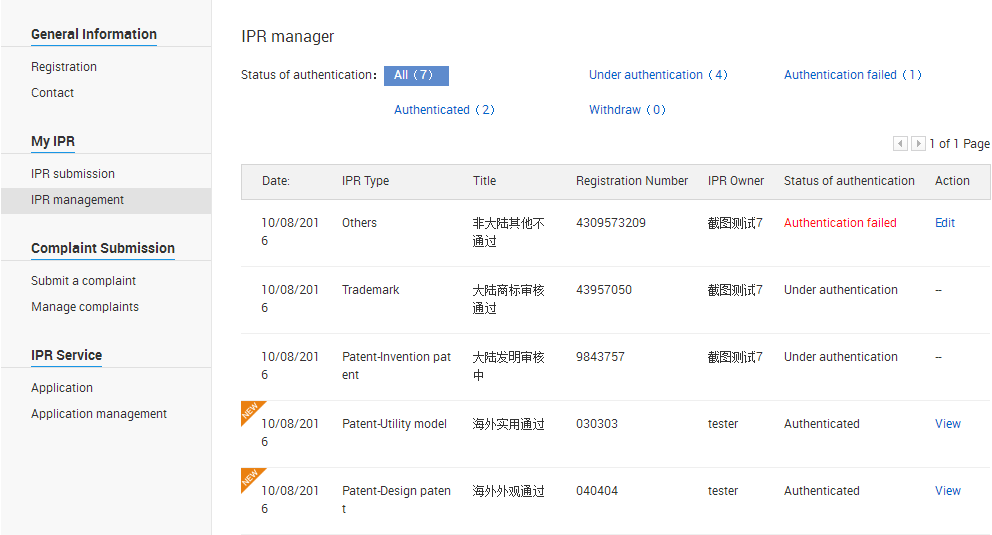
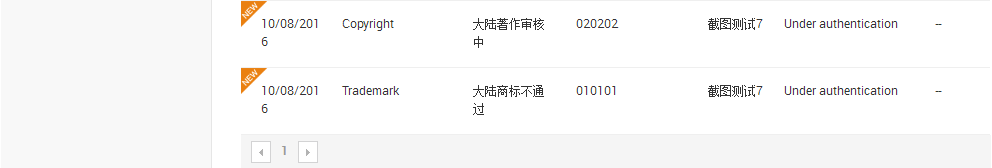
Q: What will the interface look like after the system upgrade? How to view the qualifications and complaints?
A: After the system upgrade, your qualifications and historical complaint data that have passed won't be affected, but the files in draft status that haven't been submitted successfully won't be retained.
Q: How to view the historical property right information after the account upgrade is completed?
A: After logging into ipp.alibabagroup.com, you can click "Intellectual Property Management" on the left to view historical property right information and merging status. Decorated with screenshot.
Q: After the account upgrade, what steps need to be completed before making a complaint?
A: After the account upgrade, if approved IPR is already available, you can directly choose to raise complaints; otherwise you can submit IPRs for approval. After the account upgrade, you can improve your information through the identity information and contact information pages.
Q: Where to improve or modify identity information after the account upgrade?
A: After logging into ipp.alibabagroup.com, you can click "Registration Information" on the left to view, modify, and edit identity information. Note that after you edit or modify the identify information, the platform will review the modification(s). The review will generally be completed within three working days after you submit your identity information.
Q: Where to view or edit intellectual property information after the account upgrade?
A: After logging into ipp.alibabagroup.com, you can click "Intellectual Property Management" on the left to view and edit IPR information. If the IPR has been approved, you can click the "View" button to view the specific IPR information; if the IPR has not been approved, you can click "Edit" button to edit the IPR information. After the editing is completed, you can click the "Submit" button and the platform will review your IPR information. The review will generally be completed within three working days after you submit your IPR information.
Q: How to submit a new intellectual property?
A: After logging into ipp.alibabagroup.com, you can click "Submit Intellectual Property" on the left and, according to the type of your IPR, fill in relevant information and upload proof of your IPR. The platform will review your IPR information after you click the "Submit" button. The review will generally be completed within three working days after you submit your IPR information.